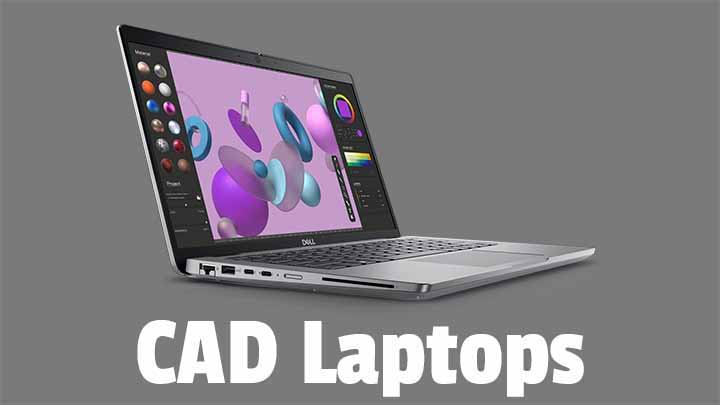- SOLIDWORKS 2022
- SOLIDWORKS 2021
- SOLIDWORKS 2020
- SOLIDWORKS 2019
Below are the system requirements for SolidWorks 2022
Aspect
Required
Operating System
64-bit Microsoft Windows 10
Processor
3.3 GHz processor or higher
Memory (RAM)
16 GB or more
PDM Contributor/Viewer or Electrical Schematic: 8 GB or more
MS Office
Microsoft Excel and Word (2016, 2019)
Graphics CARD
More details can be found on the SOLIDSWORK website. At the time of writing, the following Graphics Cards has been included on SOLIDWORKS' Hardware Certification:
NVIDIA: RTX A6000; RTX A5500; RTX A5000; RTX A4500; RTX A4000; RTX A3000; RTX A2000; RTX A1000; Quadro RTX8000; Quadro RTX6000; Quadro RTX 5000 with Max-Q Design;Quadro RTX 5000; Quadro RTX 4000 with Max-Q Design; Quadro RTX 4000; Quadro RTX 3000 MXM, Quadro RTX 3000 with Max-Q Design,Quadro RTX 3000; Quadro T2000 with Max-Q Design; Quadro T2000 MXM; Quadro T2000; NVIDIA T1200; Quadro T1000 with Max-Q Design; Quadro T1000 MXM; Quadro T1000; Quadro P6000; Quadro P5200; Quadro P5000; Quadro P4200; Quadro P4000; Quadro P3200; Quadro P3000; Quadro P2200; Quadro P2000; Quadro P1000; Quadro P620 MXM;Quadro P620; Quadro P600; Quadro P520; Quadro P400; NVIDIA T600; NVIDIA T500; NVIDIA T400.
AMD: Radeon Pro VII; Radeon RX 5500M; Radeon Pro WX 9100; Radeon Pro WX 8200; Radeon Pro WX 7130; Radeon Pro WX 7100; Radeon Pro WX 5100; Radeon Pro WX 4170; Radeon Pro WX 4130/4150; Radeon Pro WX 4100; Radeon Pro WX 3200 MXM; Radeon Pro WX 3200; Radeon Pro WX 3100; Radeon Pro WX 2100; Radeon Pro W6800; Radeon Pro W6600M; Radeon Pro W6600; Radeon Pro W6400; Radeon Pro W5700; Radeon Pro W5500; Radeon Pro W5500M.
Drives
SSD drives recommended for optimal performance
Below are the system requirements for SolidWorks 2021
Aspect
Required
Operating System
64-bit Microsoft Windows 10
Processor
3.3 GHz processor or higher
Memory (RAM)
16 GB or more
PDM Contributor/Viewer or Electrical Schematic: 8 GB or more
MS Office
Microsoft Excel and Word (2016, 2019)
Graphics CARD
More details can be found on the SOLIDSWORK website here. At the time of writing, the following Graphics Cards has been included on SOLIDWORKS' Hardware Certification:
NVIDIA: RTX A6000; RTX A5000; RTX A4000; RTX A3000; RTX A2000; Quadro RTX8000; Quadro RTX6000; Quadro RTX 5000; Quadro RTX 4000; Quadro RTX 3000; Quadro T2000; NVIDIA T1200; Quadro T1000; Quadro P6000; Quadro P5200; Quadro P5000; Quadro P4200; Quadro P4000; Quadro P3200; Quadro P3000; Quadro P2200; Quadro P2000; Quadro P1000; Quadro P620; Quadro P600; Quadro P520; Quadro P500; Quadro P400; NVIDIA T600; NVIDIA T500; NVIDIA T400.
AMD: Radeon Pro WX 7100; Radeon Pro WX 5100; Radeon Pro WX 4100; Radeon Pro WX 3200; Radeon Pro WX 3100; Radeon Pro WX 2100; Radeon Pro W5700; Radeon Pro W5500.
Drives
SSD drives recommended for optimal performance
Below are the system requirements for SolidWorks 2020
Aspect
Required
Operating System
64-bit Microsoft Windows 7 SP1 and Windows 10
Processor
3.3 GHz processor or higher
Memory (RAM)
PDM Contributor/Viewer or Electrical Schematic: 8 GB or more
MS Office
Microsoft Excel and Word (2013, 2016, 2019)
Graphics CARD
More details can be found on the SOLIDSWORK website here. At the time of writing, the following Graphics Cards has been included on SOLIDWORKS' Hardware Certification:
Quadro: RTX 6000/8000; RTX 5000; RTX 4000; RTX 3000; T2000; T1000; P620; P6000; P600; P5200; P520; P5000; P500; P4200: P4000; P400; P3200: P3000; P2200; P2000, P1000.
Radeon Pro: W5500; W5700; WX2100; WX 3100; WX 3200; WX 4100; WX 4130/4150; WX 4170; WX 5100; WX 7100; WX 7130; WX 8200; WX 9100.
Drives
SSD drives recommended for optimal performance
Hypervisors (Virtual Environments)
VMware vSphere EZXi: 6.7
VMware Workstation: 15
Microsoft Hyper-V: 2019
Citrix XenServer: 7.6
Below are the system requirements for SolidWorks 2019
Aspect
Required
Operating System
64-bit Microsoft Windows 7 SP1 and Windows 10
Processor
3.3 GHz processor or higher
Memory (RAM)
16 GB or more
PDM Contributor/Viewer or Electrical Schematic: 8 GB or more
MS Office
Microsoft Excel and Word (2013, 2016, 2019-SW2019 SP2)
Graphics CARD
More details can be found on the SOLIDSWORK website here. At the time of writing, the following Graphics Cards has been included on SOLIDWORKS' Hardware Certification:
Quadro: RTX 6000/8000; RTX 5000; RTX 4000; RTX 3000; T2000; T1000; P620; P6000; P600; P5200; P520; P5000; P500; P4200: P4000; P400; P3200: P3000; P2200; P2000, P1000; M1000M; M1200; M2000; M2200; M4000; M5000; M6000; M600M; M620.
Radeon Pro: W5500; W5700; WX2100; WX 3100; WX 3200; WX 4100; WX 4130/4150; WX 4170; WX 5100; WX 7100; WX 7130; WX 8200; WX 9100.
Drives
SSD drives recommended for optimal performance
Hypervisors (Virtual Environments)
VMware vSphere EZXi: 6.5
VMware Workstation: 14
Microsoft Hyper-V: 2016
Citrix XenServer: 7.4